Improving Team Processes with the Drop Add Keep Improve (DAKI) Retrospective
The DAKI retrospective is a focused tool that helps teams evaluate and refine their work processes.
Through “Drop,” “Keep,” “Add,” and “Improve,” team members identify practices that hinder or help productivity, explore new possibilities, and decide where improvements can be made. This structured feedback creates a roadmap for a more effective and cohesive work environment.
What is Drop Add Keep Improve (DAKI)?
The DAKI retrospective encourages teams to reflect on recent work practices and identify what to stop doing (Drop), continue doing (Keep), start doing (Add), and refine (Improve). This retrospective highlights both strong and weak points in a way that’s actionable and focused on growth.
During a DAKI session, team members provide input for each category. For example, a “Drop” item might be an outdated tool that complicates workflows, while a “Keep” entry could highlight practices that boost team productivity. The “Add” category opens up ideas for new tools or methods, while “Improve” focuses on refining existing practices that could work better with minor adjustments.
The Format of DAKI
The DAKI format divides feedback into four specific categories, each serving a unique purpose in shaping the team’s future processes:
Drop

What should we stop?
This category targets practices, tools, or habits that no longer serve the team’s needs. Here, team members point out unnecessary meetings, outdated tools, or redundant processes that should be eliminated.
This focus helps the team streamline workflows, removing unnecessary steps that can drain resources and productivity.
Add

What should we try or adopt?
The “Add” section is where team members propose new ideas or tools that could help the team. It encourages thinking about what’s missing or what could elevate their work.
For instance, if the team often struggles with communication across departments, “Add” might suggest using a new collaboration tool or implementing more frequent check-ins.
Keep

What should we maintain?
“Keep” acknowledges practices that have been effective and beneficial for the team. This might include well-received communication methods, efficient project management tools, or collaborative practices that enhance team cohesion. Recognizing what works helps ensure these practices continue, reinforcing stability and productivity.
Improve

What should we improve or revise?
Finally, the “Improve” category is about refining existing practices. This is where team members discuss aspects of the current process that are useful but could be more effective with minor changes.
For example, if weekly team meetings are helpful but often run long, the team might decide to set stricter agendas or time limits to improve efficiency.
Each category ensures that the team looks at different facets of their work process, balancing what’s beneficial with what needs adjustment to optimize productivity and morale.
When to Use the DAKI Template
The DAKI retrospective is highly adaptable and can be applied in various scenarios to boost team effectiveness:
-
End of a Project Phase or Sprint: Running a DAKI session after a sprint or project phase allows the team to review what worked and what didn’t. It’s an ideal time to drop ineffective practices, keep and celebrate successes, and add new tools or resources for the next phase.
-
During Workflow Changes: When the team adopts a new tool, shifts roles, or experiences any significant workflow changes, the DAKI template helps them adjust smoothly. This template makes it easy for team members to highlight practices they’d like to drop or add, ensuring smoother transitions.
-
When Facing Efficiency Challenges: If the team has hit productivity roadblocks, DAKI can help uncover specific obstacles or identify underused resources. For instance, “Drop” might highlight time-consuming meetings, and “Add” could introduce automated tracking to streamline progress checks.
-
After High-Stress Periods: Following a period of intense workload, the DAKI retrospective allows the team to address burnout factors and implement improvements to ease future challenges. Dropping redundant processes or adding mental health check-ins, for example, can set the team up for sustainable productivity.
Using DAKI regularly ensures the team stays aligned, efficient, and open to continuous improvement, whether for specific projects or in daily workflows.
Running a Drop Add Keep Improve Retrospective with AgileBox
AgileBox makes it easy to organize and run DAKI retrospectives, especially for remote and hybrid teams. Here’s a quick guide to setting up your session:
Access the Retrospective Section:
Start by navigating to the Retrospective section in AgileBox and clicking on “Add Meeting.” This will prompt you to set up a new retrospective session for your team.
Choose the DAKI Template:
AgileBox offers a DAKI template, with pre-defined sections for Drop, Keep, Add, and Improve. Select this template to structure your meeting around these categories, helping the team evaluate what to eliminate, retain, introduce, and enhance.
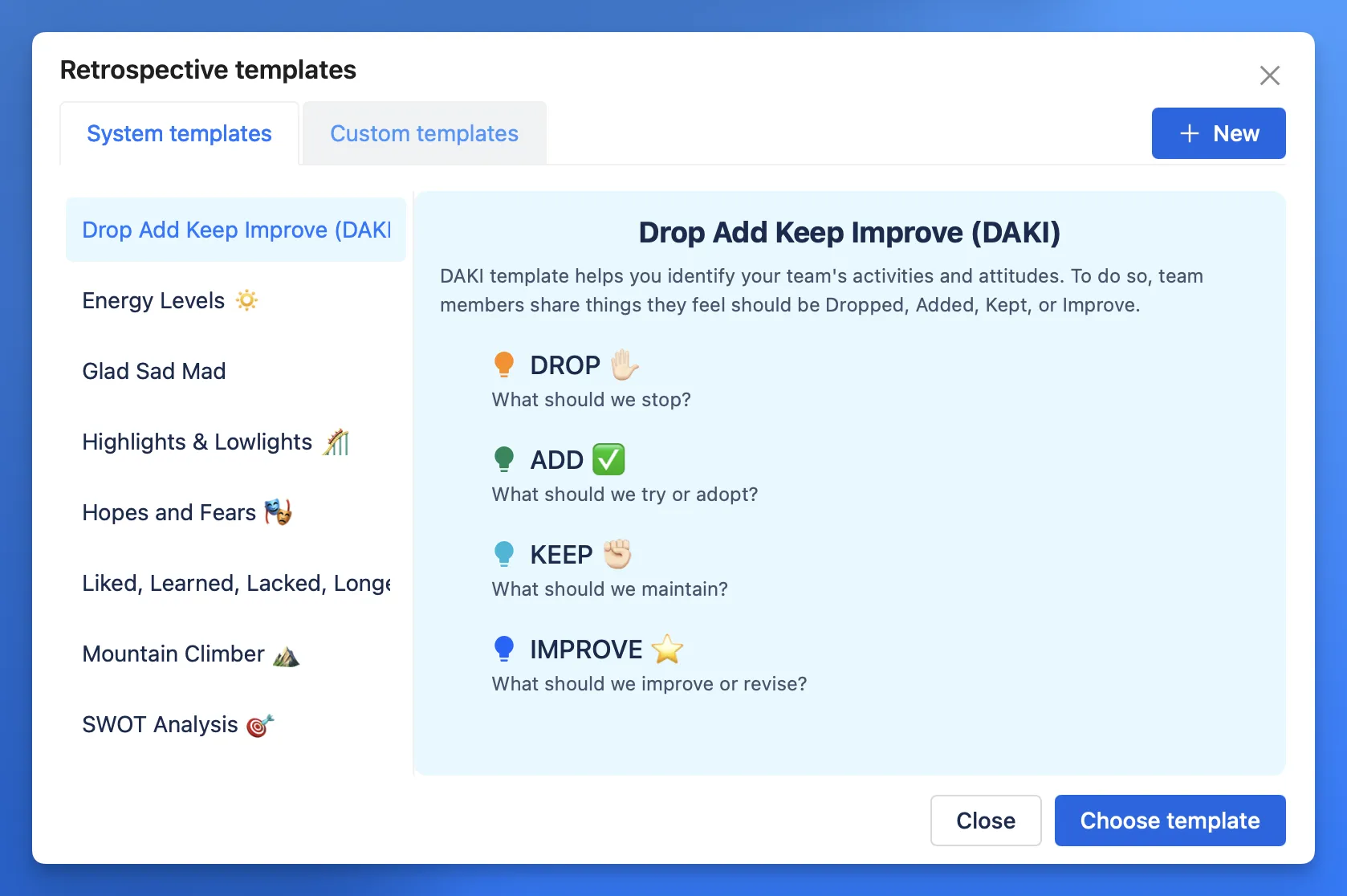
Follow the Retrospective Steps:
AgileBox organizes the meeting into four key stages to help guide the session smoothly:
-
Reflect: Team members individually add items under each of the four DAKI categories. This step allows independent reflection, often done anonymously, encouraging open and honest feedback.
-
Group: After everyone has submitted input, similar items are grouped. This grouping stage helps the team identify recurring themes and areas that need more attention.
-
Vote: Team members then vote on the grouped items to prioritize the most pressing issues. Items with the highest votes are discussed first, keeping the focus on high-impact areas.
-
Discuss: Finally, the team discusses the top-voted items. This structured conversation allows the team to explore solutions for “Drop” and “Improve” items while strategizing how to sustain the “Keep” items and implement the “Add” items effectively.
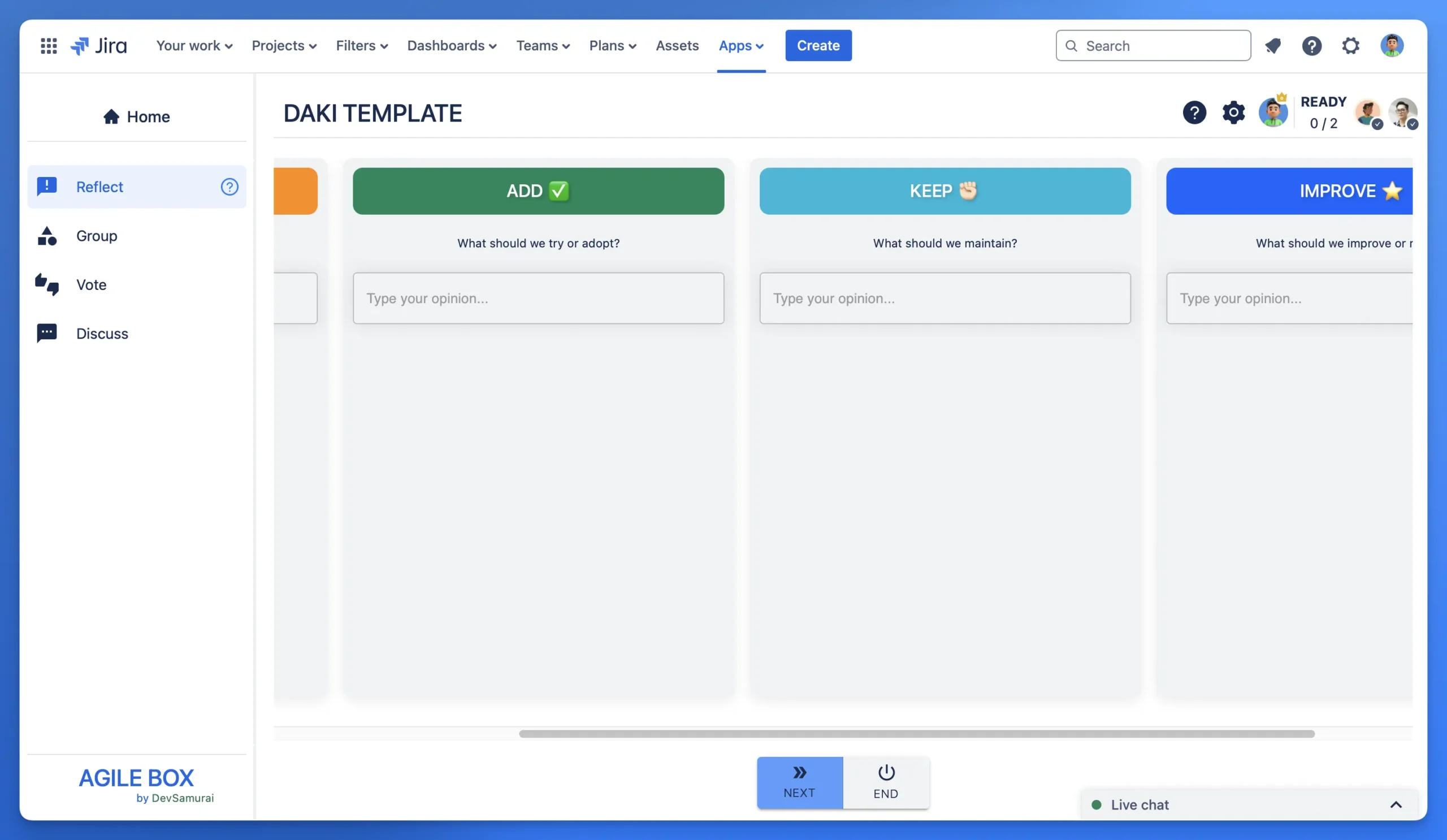
Each step in AgileBox is designed to foster open communication and systematic improvement, making DAKI retrospectives productive and straightforward for any team.

