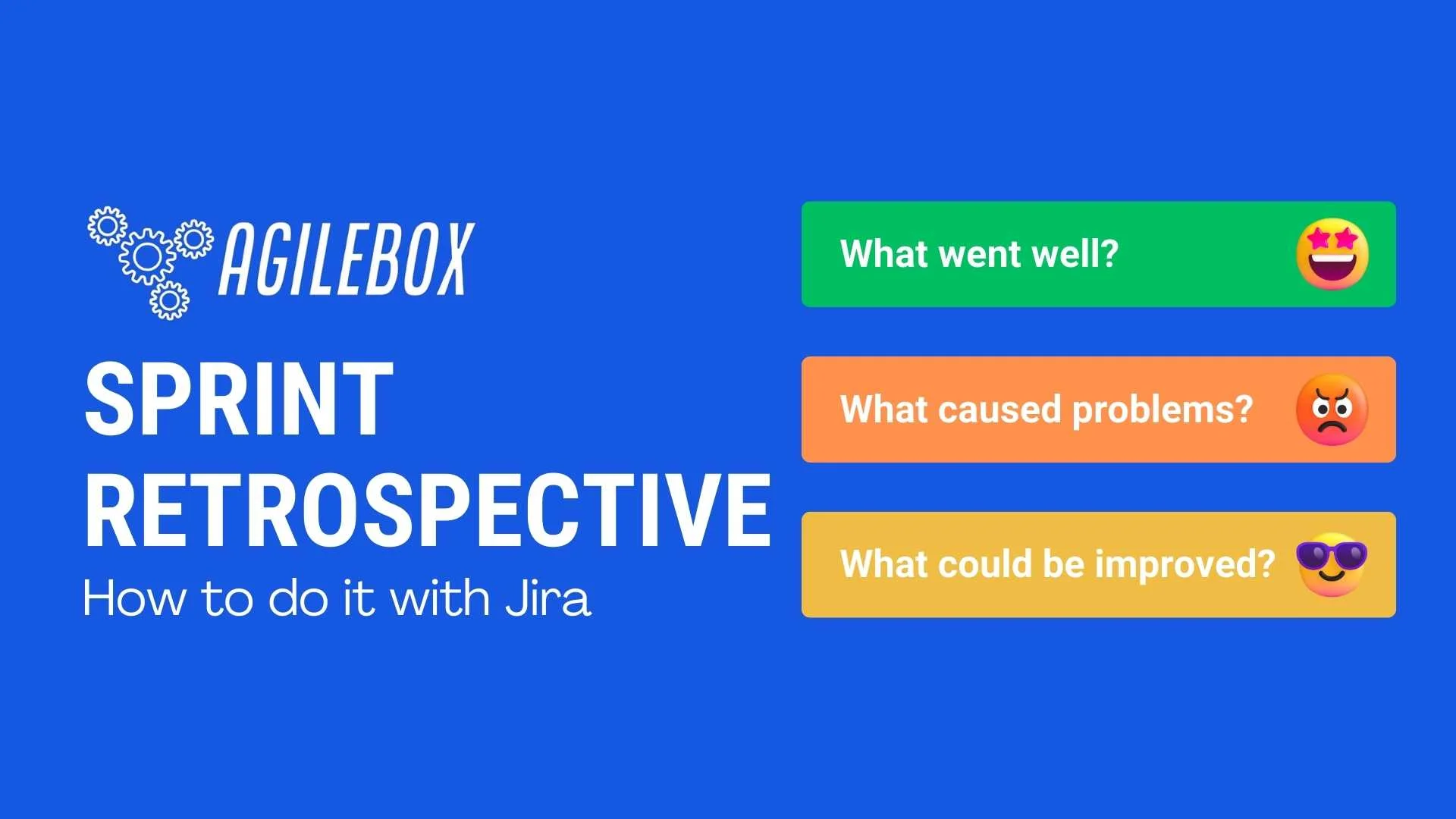In the dynamic world of Agile development, achieving continuous improvement is not just a goal but a fundamental principle. At the heart of this iterative journey lies a vital Agile ceremony known as the Sprint Retrospective. This pivotal meeting occurs at the culmination of each sprint, serving as a dedicated platform for introspection and growth.
What is a sprint retrospective?
A Sprint Retrospective is a meeting at the end of each Sprint, where the team reflects on what went well, what went wrong, and what can be improved for the next Sprint. A Sprint Retrospective aims to identify the strengths and weaknesses of the team’s performance and develop action items to address them.
Retrospective is not a blame game or a finger-pointing session; it’s a constructive and collaborative way to learn from the past and plan for the future.
Purpose of sprint retrospective in Agile
Identifying what went well in the sprint
At the end of each sprint, it’s important to take a step back and reflect on what went well and what could be improved. This helps the team identify areas where they can be more efficient, effective, and productive.
Identifying areas for improvement
No team is perfect, and there is always room for improvement. Sprint retrospectives are an excellent opportunity to identify areas where the team can improve their process.
Promoting team collaboration and communication
Sprint retrospectives are a time for team members to share their thoughts and feedback. This helps to promote collaboration and communication, which is essential for success in Agile development.
Enhancing team morale and motivation
When teams feel like they are making progress and improving, they are more motivated to do their best work. Sprint retrospectives help teams to stay on track and achieve their goals.
Iterative nature of Agile development
Agile development is an iterative process, meaning the team constantly learns and improves. The sprint retrospective is a vital part of this process, as it allows the team to identify areas where they can improve and make changes to their approach for the next sprint.
Who attends the sprint retrospective?
The sprint retrospective is one of the critical events in Scrum, where the team reflects on their work and identifies areas for improvement. But who should attend the sprint retrospective? And what are their roles and responsibilities? Let’s find out.

Scrum Master’s role
The Scrum Master leads the sprint retrospective, where team members give honest feedback in a safe and open space. The Scrum Master also helps the team improve by prioritizing areas for change.
Product Owner’s involvement
The Product Owner joins the sprint retrospective, where they share insights on the product and stakeholders. The Product Owner also helps the team see how their changes affect the product.
Development Team’s participation
The Development Team is the key group at the sprint retrospective. They know the product best and what worked or not. The Development Team should be active and honest in the sprint retrospective.
Stakeholder engagement (optional)
Stakeholders may join the sprint retrospective if they have product feedback or are part of the product development. However, the sprint retrospective is for the Scrum team to review their performance. If stakeholders join, they should know the meeting’s goal and respect the team’s process.
Steps to make sprint retrospective in Jira
Setting up the retrospective in Jira
With the help of AgileBox – Agile Planning Poker, Retrospectives, and Daily Standup for Jira, having a retrospective directly in your Jira projects has never been more accessible.
Go to the Retrospectives feature by going to the AgileBox app. You can find it on your Jira project side menu or the Apps option.
Start setting up your retrospective game by clicking the Create game button and filling in the details.
Choosing the right retrospective template or format
AgileBox offers a variety of retrospective templates and formats, for example:
- Mad-sad-glad: This template is a simple but effective way to gather feedback from the team. Each team member shared one thing that made them mad, sad, and glad during the sprint. The team then discusses the feedback and identifies common themes.
- 4Ls (liked, learned, lacked, longed for): This template helps the team to reflect on what they liked, learned, lacked, and longed for during the sprint. The team then discusses the feedback and identifies areas for improvement.
- Mountain climbers: In this template, the team visualizes their sprint as a mountain. They then identify the challenges they faced, the successes they had, and what they learned. The team then discusses the feedback and identifies areas for improvement.
- Highlights and lowlights: In this template, the team shares the highlights and lowlights of the sprint. The team then discusses the feedback and identifies areas for improvement.
You can choose the template that best suits your team’s needs and culture.
Gathering and documenting feedback and insights
Gathering and documenting feedback and insights in retrospectives is the process of collecting and recording feedback from team members about the previous sprint. This feedback can be in the form of spoken words, written notes, or even visual representations.
In Retrospectives for Jira by AgileBox, team members type their feedback into the apps following the templates.
Gathering feedback aims to identify what went well, what could be improved, and what the team learned.
Reporting and Visualization by AgileBox
All of your retrospective meeting details will be shown on one Overview board of AgileBox, including Reflections, Groups, Participants, and New Issues. Teams can easily catch up with all the information in the meeting and store it for later use.

Sprint retrospective vs. Sprint review meeting
The focus is the main difference between the sprint retrospective and the sprint review meeting. The sprint retrospective is focused on improving the team’s process, while the sprint review meeting is focused on the product.
Another difference is the attendees. Only the team members typically attend the sprint retrospective, while the sprint review meeting may also be accompanied by stakeholders such as the product owner, customers, and other team members.
Tips for running sprint retrospective effectively
Creating a safe and open environment:
It is important for team members to feel comfortable sharing their honest feedback during the retrospective. This means creating an environment where team members feel respected and valued.
Setting a time limit:
It is important to set a time limit for the retrospective so that it stays on track. A typical time limit for a retrospective is 1 hour to 2 hours.
Using retrospective techniques:
There are a variety of different retrospective techniques that can be used to help the team identify areas for improvement. Some popular templates include Start-Stop-Continue, 4Ls, and the Mountain Climbers retrospective.
Focusing on actionable items:
The retrospective aims to identify areas for improvement and create a plan for implementing those improvements. Focusing on actionable items that can be implemented in the next sprint is essential.
Assigning action items and responsibilities:
Once the team has identified actionable items, assigning them to specific team members is essential. This will ensure that the things are implemented and that the team is accountable for their progress.
Sum Up
In the ever-evolving landscape of Agile development, the Sprint Retrospective stands as a beacon of progress. It is a testament to the Agile philosophy of continuous improvement, where yesterday’s challenges become tomorrow’s opportunities.
By embracing retrospectives with open arms, teams ensure they stay aligned with Agile’s iterative nature, learning from the past to propel themselves confidently into the future. So, let the Sprint Retrospective be your compass, guiding you towards excellence, one sprint at a time.