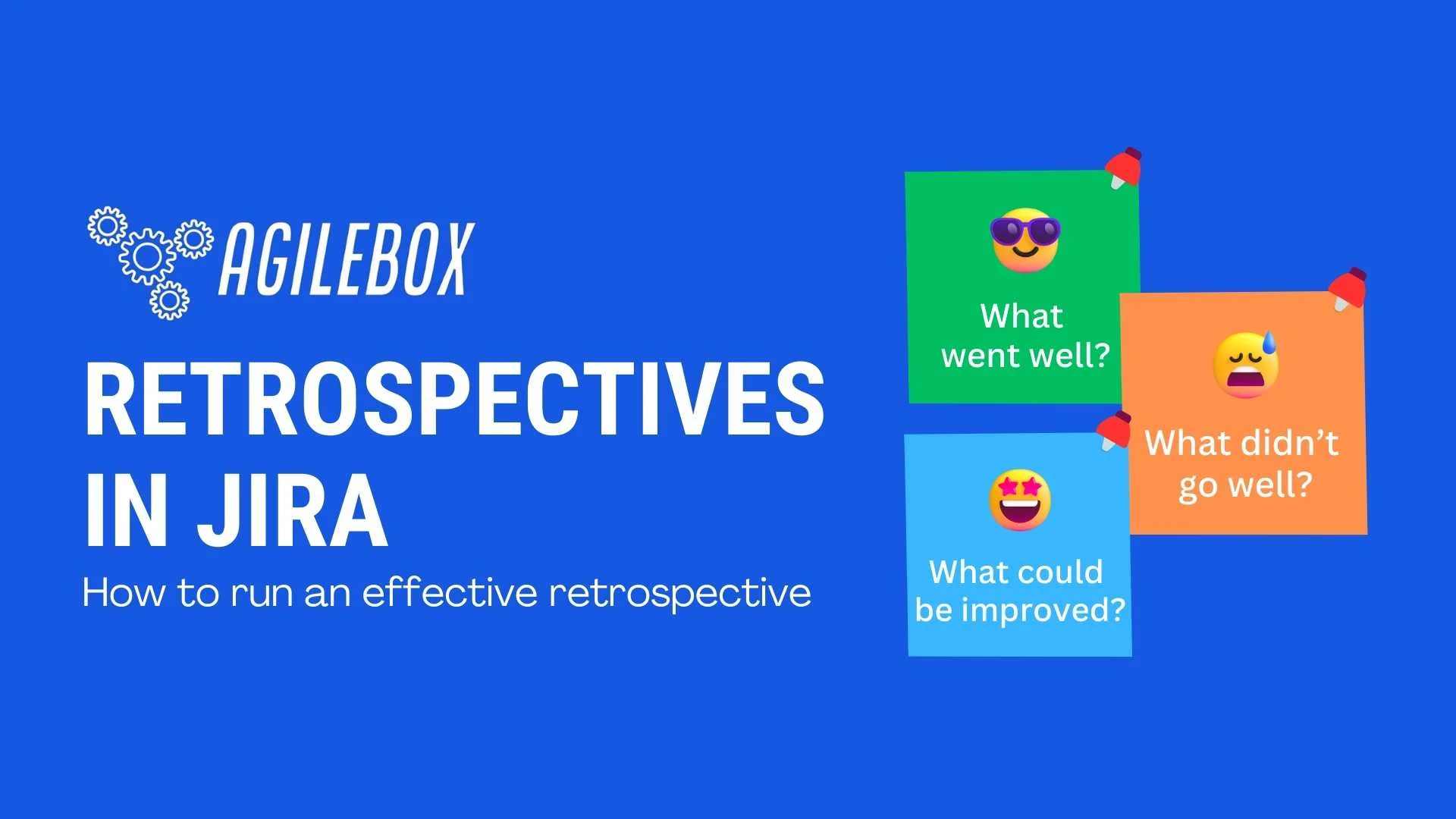In the dynamic realm of agile methodologies, continuous improvement is a core tenet. One of the crucial mechanisms to facilitate this improvement is the retrospective meeting. While retrospectives have their origins in age-old feedback techniques, modern tools like Jira have revolutionized how they are conducted.
This guide sheds light on the essence of retrospectives, delving into their structure, the roles involved, and how to navigate them seamlessly using Jira. Additionally, we’ll introduce AgileBox, a pivotal tool in Jira, to further streamline and optimize the retrospective process.
What is the retrospective technique?
A retrospective, often referred to as a “retro”, is a meeting held after a product delivery or sprint in agile methodologies where team members review the process to determine what went well and what can be improved.
Retrospectives have roots in various review and feedback methodologies, long before agile. The idea of reflecting on work processes can be seen in Kaizen, a Japanese term for “continuous improvement”, which was central to the post-WWII Japanese quality movement.
With the emergence of agile methodologies in the late 1990s and early 2000s, particularly Scrum, the retrospective became a formalized part of the agile process.
As Scrum and other agile methodologies gained popularity, so did the practice of holding retrospectives. Over time, this led to a wealth of techniques, games, and frameworks designed specifically for conducting retrospectives.
Who is involved in the retrospective meeting?
The following roles are typically involved in a retrospective meeting:

- Scrum Master/Facilitator: The Scrum Master is responsible for organizing and leading the retrospective. They help the team focus on the right things and have a productive discussion.
- Development Team: The development team is responsible for providing feedback, insights, and action items. They are the ones who did the work in the sprint, so they have the most valuable perspective.
- Product Owner: The product owner offers perspective on the sprint goals and results. They can also help the team identify and prioritize areas for improvement.
Stakeholder representation is important in the retrospective meeting because it ensures that all perspectives are considered and that the team is focused on making improvements that will benefit everyone involved in the project.
Running an Effective Retrospective in Jira
Preparation Phase
The preparation phase is where you set the goals, agenda, and format of the retrospective. You should consider the following questions:
- What is the purpose of the retrospective? What do you want to achieve?
- Who will participate in the retrospective? How will you invite them and communicate the expectations?
- How long will the retrospective last? How will you allocate the time for each activity?
- What Jira tool will you use to facilitate the discussion and collect feedback?
- How will you create a safe and respectful environment for everyone to share their opinions and feelings?
Execution Phase
The execution phase is where you conduct the retrospective and guide the team through the activities. You should follow these steps:
- Start with a warm-up activity to break the ice and set a positive tone.
- Review the goals and agenda of the retrospective and remind everyone of the ground rules.
- Use a structured framework to help the team reflect on what went well, what didn’t go well, and what can be improved. For example, you can use the Start-Stop-Continue model, the 4Ls model (Liked, Learned, Lacked, Longed for), or the Glad Sad Mad.
- Encourage everyone to participate and share their perspectives. Use open-ended questions, active listening, and paraphrasing to facilitate the conversation.
- Prioritize the most important issues and generate action items to address them. Assign owners and deadlines for each action item and document them.
Closing Phase
The closing phase is where you wrap up the retrospective and thank everyone for their contribution. You should do the following:
- Summarize the key takeaways and action items from the retrospective and ask for feedback on how it went.
- Celebrate the achievements and successes of the team and acknowledge their efforts.
- End with a fun or inspiring activity to close on a high note.
- Say thank you.
Best practices and Tips for running Retrospective meetings
Create a safe, blame-free environment
Create a safe, blame-free environment. Retrospectives are not about pointing fingers or assigning blame, but about learning from mistakes and finding solutions. Encourage everyone to share their honest feedback, opinions, and feelings without fear of judgment or criticism.
Interactive features in Jira, like comments, labels, and linking issues, facilitate discussions.
Use visual aids, charts, and graphs to illustrate points
Sometimes, words are not enough to convey the message or the data. Visual aids, such as charts and graphs, can help you present information more clearly and compellingly.

Time-box each section to maintain focus
Retrospectives can easily become unfocused or drag on for too long if there is no clear agenda or time limit. To avoid this, you should time-box each section of the retrospective and stick to it.
Rotate facilitators to bring in varied perspectives
Having the same person facilitate every retrospective can lead to monotony and bias. To keep things fresh and diverse, you should rotate the facilitator role among your team members.
Follow up on the action items
It is important to follow up on the action items that were assigned during the retrospective to ensure that they are implemented.
Common Challenges and How to Overcome Them
Boosting Participation from Reserved Members
- Structured Sharing: Begin with structured rounds where each member shares one positive and one improvement point.
- Feedback Tools: Utilize anonymous feedback tools or cards to allow everyone to share without hesitation.
- Direct Questions: Gently pose direct questions to quieter members, ensuring they don’t feel put on the spot.
Refining Vague or Broad Feedback
- 5 ‘Whys’ Technique: Dive deeper into feedback by asking ‘why’ consecutively to reach the root cause.
- SMART Criteria: Encourage feedback that’s Specific, Measurable, Achievable, Relevant, and Time-bound.
- Clarification Rounds: Before concluding, review feedback and seek clarity on any ambiguous points.
Ensuring Action Items Follow-through in Jira
- Assign Responsibility: Every action item should have a clear owner.
- Set Deadlines: Assign realistic deadlines for completion.
- Review in Next Retro: Begin the next retrospective by revisiting previous action items and their status.
Managing Conflicts or Disagreements
- Neutral Facilitator: Ensure the facilitator doesn’t take sides and maintains a neutral stance.
- Focus on Facts: Ground discussions in facts and specific instances, avoiding personal accusations.
- Separate Discussions: If a conflict isn’t quickly resolved, suggest taking it offline to not detract from the main meeting.
Maintaining Engagement and Freshness
- Change Formats: Rotate between various retrospective techniques or formats.
- Use Games: Introduce retrospective games that facilitate feedback in a fun manner.
- Guest Facilitators: Occasionally, bring in an external facilitator for a fresh perspective.
The best retrospective tool for Jira
Our top suggestion when talking about retrospective tools is AgileBox – Agile Planning Poker, Retrospectives, Daily Standup for Jira.
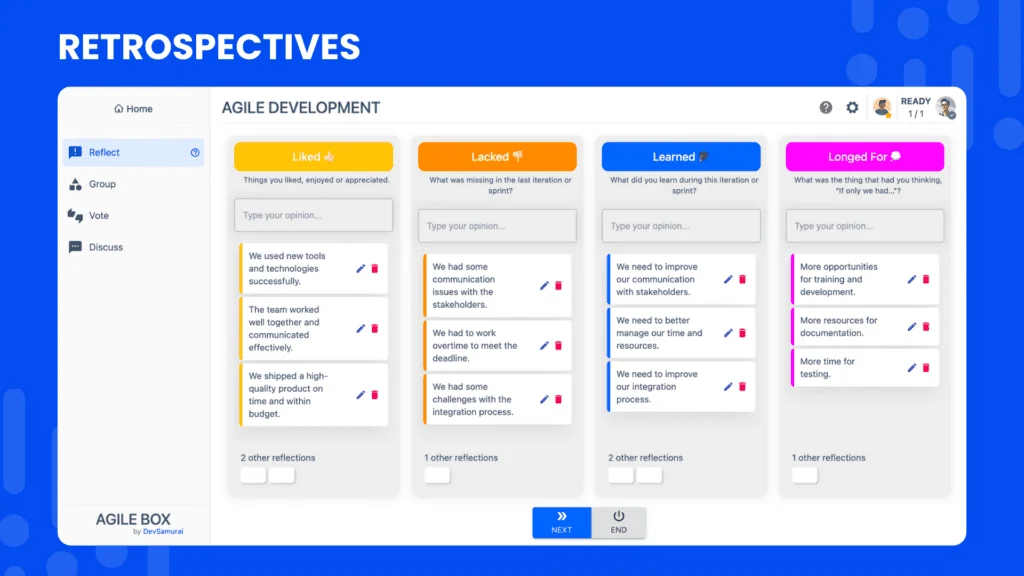
AgileBox Retrospectives for Jira is a feature that allows teams to conduct retrospectives directly within Jira. It provides a structured process for teams to reflect on what went well, what went wrong, and what can be improved in the next iteration or project.
AgileBox can be used to facilitate retrospectives for teams of all sizes, both in-person and remotely. It includes a variety of features to help teams get the most out of their retrospectives, such as:
- Various Templates: Discover various templates we provided in the Templates setting, including DAKI, Mountain Climber, SWOT Analyst, and more.
- Add Issues: Easily add the issues to your project during the Discussion step without changing any windows. Just click on the Add Issue button on the bottom right.
- Summary Board: It generates a detailed summary of the retrospective, which includes the team’s reflections, ideas, and action items. This summary can be shared with the team and with other stakeholders, such as managers or product owners.
AgileBox: Built by Agile team for Agile teams. All the tools you need to work with your team: Planning poker, Retrospectives and Daily Standup
Sum Up
The practice of retrospectives is an integral component of the agile process, acting as a catalyst for constant refinement and evolution. Leveraging tools like Jira, especially features from AgileBox, can transform these sessions from mundane meetings into actionable, result-driven encounters.
By understanding the nuances of conducting retrospectives, addressing common challenges, and utilizing the right digital tools, teams can foster a culture of continuous learning and growth. As the agile mantra goes: Reflect regularly, adapt, and excel.