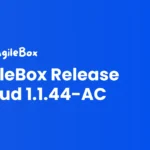Contents
Introduction to Retrospective Templates
What is a retrospective?
A retrospective, often simply called a “retro,” is a team meeting held at the end of a project or a predefined period, dedicated to discussing what went well, what could be improved, and how to incorporate the learning into the next cycle.
However, not all retrospectives are equally effective. Some may need to be more specific, repetitive, or unproductive. That’s why having a structured retrospective format can make a big difference.
Read more: Agile Retrospectives: Optimizing Agile Success with AgileBox (ebook)
Retrospective templates
Retrospective templates are structured ways for teams to reflect on their work and identify areas for improvement. They typically involve a series of activities or prompts that help team members to share their thoughts and experiences, and to brainstorm actionable solutions.
While there are numerous retrospective formats, here are a few popular ones to give you an idea: Mad Sad Glad, DAKI, Highlights & Lowlights. Each format has its benefits, and the best choice often depends on the team’s specific needs, the challenges faced, and the desired outcomes from the retrospective.
About the 4Ls Retrospective
In this blog, we will take a closer look at the 4Ls retrospective template. The 4Ls stand for Liked, Learned, Lacked, and Longed For. These are the four categories that the team members use to share their feedback on the project or iteration.
- Liked: What did the team enjoy? What went particularly well? This could be anything from a successful implementation of a feature, a well-managed project phase, or even team collaboration.
- Learned: What new knowledge or insights did the team gain during the period in question? This could encompass new technical skills, insights about the user base, or a better understanding of team dynamics.
- Lacked: What was missing or could have been improved upon? Where did the team face obstacles, and what resources or knowledge did they feel were absent?
- Longed for: what does the team wish they had? This could be in terms of resources, knowledge, or even changes in processes. It’s more forward-looking, emphasizing aspirations and hopes for the next iteration.
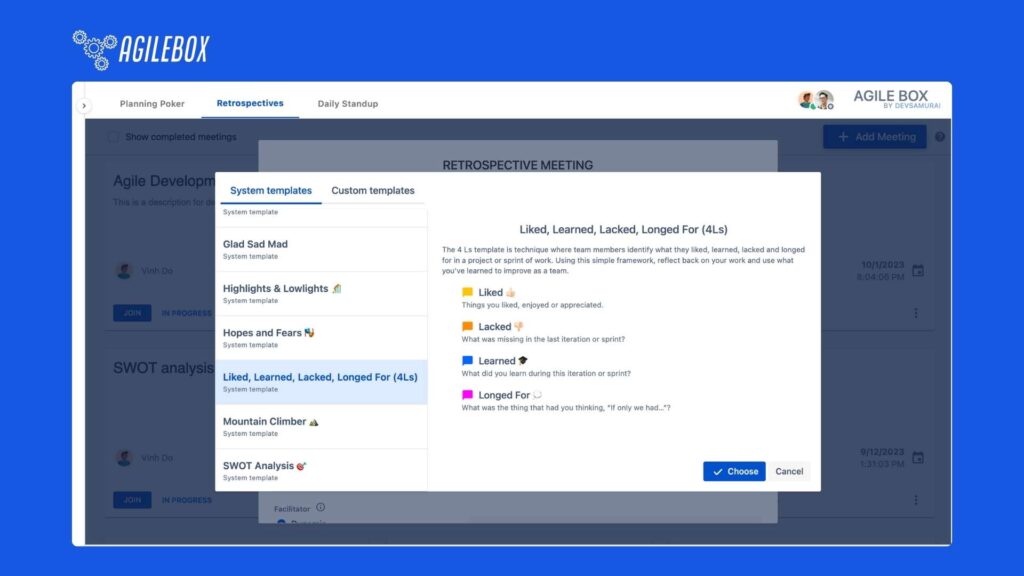
Why 4Ls retrospective template
The 4Ls retrospective differs from other retrospective formats in several ways.
- Emotion-Centric: While many retrospective formats focus on processes and outcomes, the 4Ls place a strong emphasis on the emotions of team members, tapping into their feelings and experiences.
- Holistic Reflection: The 4Ls encourage a balanced view, prompting teams to consider both their positive experiences (Liked, Learned) and areas of improvement (Lacked, Longed For).
- Future-Oriented: Especially with the “Longed For” category, the 4Ls has a component that looks to the future, helping teams not just reflect on the past but also set aspirations for the upcoming iterations.
- Simplicity: The 4Ls, with their straightforward questions, can be easier for teams to grasp and engage with, especially when compared to some more complex retrospective formats.
How to Run the 4Ls
Running a successful 4Ls retrospective involves preparation, effective facilitation, and ensuring that conclusions are action-oriented. Here’s a step-by-step guide:
Preparation Stage
Choose a comfortable and quiet location where team members can focus. If the team is remote, use a digital collaboration tool that everyone is familiar with.
While retrospectives usually involve the whole team, ensure the group size is manageable so that everyone can actively participate.
For both physical and virtual meetings, a retrospective tool like AgileBox would be the perfect choice.
Facilitation Stage
Briefly explain each of the 4Ls to the team, ensuring everyone understands the categories.
Give team members 10-15 minutes to jot down their thoughts individually on sticky notes (or their digital equivalent) for each of the four Ls categories.
Ask team members to share their reflections one by one. As they share, group similar items together on the board or digital workspace. This encourages discussion and helps identify common themes.
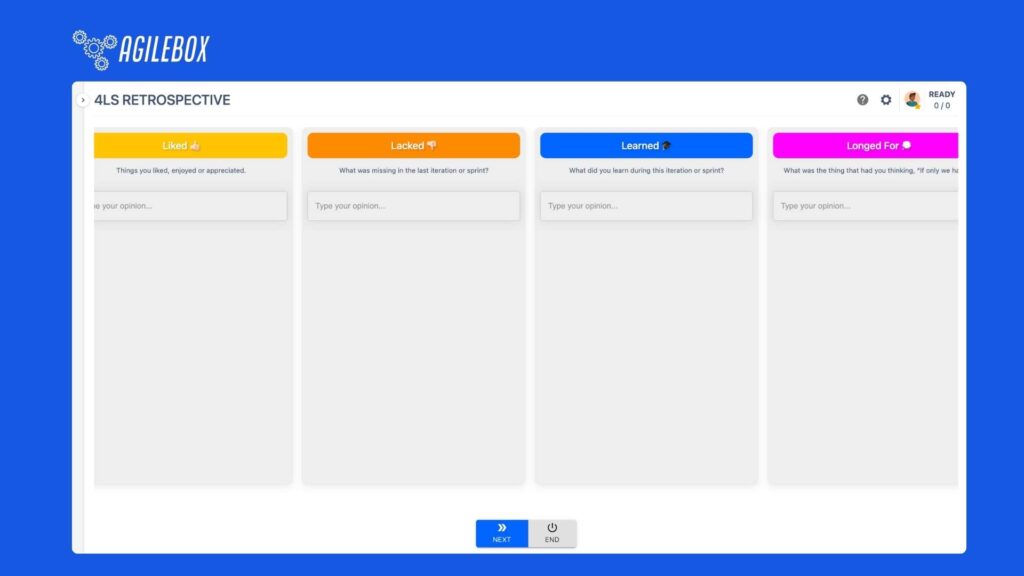
Dive deeper into each category. Here’s a suggested flow:
- Liked: Celebrate successes and recognize team members for their contributions.
- Learned: Discuss new insights and how they can be utilized in future projects.
- Lacked: Identify challenges and areas that need improvement, focusing on constructive solutions.
- Longed For: Encourage forward-thinking and brainstorm how to address these wishes in the next sprint or project phase.
Set clear time limits for each section to keep the retrospective focused and efficient.
Conclusion Stage
Recap the key takeaways from each category, ensuring everyone is aligned.
If there are numerous action items, it might be helpful to vote on which are the most crucial. Team members can be given a set number of votes (e.g., three) to allocate to the items they feel are most important.
Convert insights into actionable steps. Assign a responsible party for each action item and set a timeline for completion.
Especially if this is one of your first 4Ls retrospectives, consider scheduling a short follow-up meeting to review the progress on action items and ensure accountability.
Close the Session
Thank the team for their participation and encourage them to carry the retrospective’s insights into their daily work.
Tips When Running 4Ls
Ensuring Psychological Safety Within the Team
- Openness is Key: Begin the retrospective by setting the expectation that all feedback is valuable and no one will be penalized for their honest opinions.
- Set Ground Rules: Establish rules such as “no blaming,” “listen actively,” and “respect all opinions.”
- Confidentiality: Assure the team that what is discussed in the room stays in the room unless there’s a collective decision to share certain insights externally.
The Role of the Facilitator: Leading Without Dominating
- Neutral Stance: The facilitator should remain neutral, not pushing their opinions but guiding the team through the process.
- Open-Ended Questions: Use questions that promote discussion rather than leading the team to a specific conclusion.
- Space for All: The facilitator should actively ensure that everyone has an opportunity to speak, and no single voice dominates.
Techniques for Ensuring Participation From All Team Members
- Round-Robin Approach: Go around the room or virtual space, giving each person a set time to share their thoughts.
- Silent Start: Begin with a period where everyone writes down their thoughts individually. This ensures even introverted team members have time to formulate their insights.
- Use Digital Polling: For more sensitive topics, use anonymous digital polling or feedback tools so team members can voice their opinions without fear.
Managing Conflicts and Disagreements
- Frame as Opportunities: Remind the team that disagreements can be avenues for growth if approached constructively.
- Focus on Facts: Encourage team members to back their perspectives with facts or specific examples.
- Seek Common Ground: Even amidst disagreements, try to identify and highlight areas of agreement.
Continuous Improvement: Iterating on Your 4Ls Retrospective Process
- Feedback on the Retro: Dedicate the last few minutes of your retrospective to gather feedback on the format and facilitation. What worked? What didn’t?
- Experiment with Variations: While consistency is good, occasionally changing the format or introducing new elements can keep the retrospective fresh and engaging.
- Review Past Action Items: Start each retrospective by reviewing the action items from the previous session. This reinforces the importance of following through and holds the team accountable.
Start Using 4Ls Retrospective with AgileBox
Introduction to AgileBox
AgileBox is a Jira app that helps teams plan, collaborate, and track their agile projects. This is a powerful tool that can help teams improve their agile development process, which is developed by DevSamurai team. AgileBox makes the Agile process seamless, simple, fun, colorful, and productive.
This toolbox is for Agile teams to estimate, prioritize the product backlog, conduct retrospectives, daily standup & team health analysis, with three main features: Planning Poker for Jira, Agile Retrospective for Jira, and Daily Standup for Jira.
AgileBox contains a wide range of retrospective templates, including the 4Ls, ensuring that teams can choose the format best suited to their needs.
When creating a new retrospective meeting, navigate the 4Ls template from the templates list. You can also choose other templates to use for the meeting, or even create custom templates for your team.
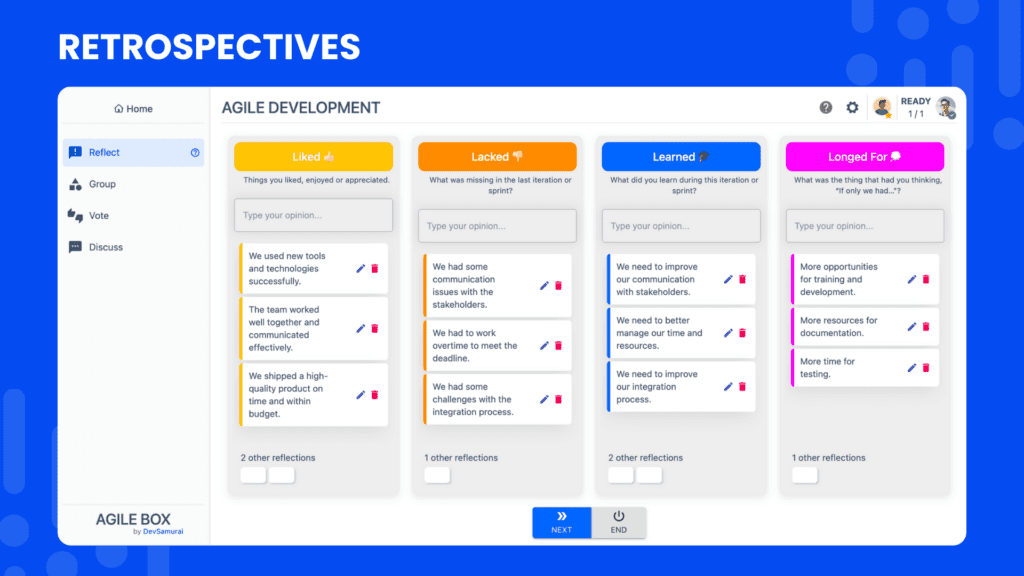
Facilitate a Retrospective Session with 4 Steps
Reflect Stage
Instruct team members to spend some quiet time individually reflecting on each of the 4Ls.
Team members can then add their insights directly onto the AgileBox board under the corresponding L category.
Group Stage
Once all feedback is on the board, look for common themes or similar points.
Use AgileBox’s drag-and-drop feature to group related items together.
Vote Stage
Each team member can be allocated a certain number of votes (e.g., three).
Members can then use their votes on the issues or ideas they find most pressing. AgileBox provides an intuitive voting feature to make this process smooth.
Discuss Stage
Focus on the items that received the most votes first, diving into discussions, and brainstorming solutions.
Utilize AgileBox’s comment feature to capture key discussion points directly on the board.
Integrating AgileBox into your Agile Process with Planning Poker, Retrospectives, and Daily Standup
- Planning Poker: AgileBox’s Planning Poker feature enables teams to seamlessly estimate tasks in a fun and collaborative manner. Team members can provide their estimates, discuss variances, and come to a consensus, all within the platform.
- Retrospectives: As detailed above, AgileBox offers a comprehensive set of tools to streamline the retrospective process, making it efficient, collaborative, and action-oriented.
- Daily Standup: Using AgileBox, team members can quickly update their status, highlight blockers, and set priorities. The tool visualizes each member’s updates, ensuring that daily standups remain quick yet informative.
By integrating AgileBox into your team’s process, you not only simplify retrospectives but also enhance other crucial Agile ceremonies. The tool’s intuitive design and multifaceted features make it a must-have for modern Agile teams.
Sum Up
The journey of continuous improvement in Agile is marked by consistent reflection and adaptation. The 4Ls retrospective, with its emphasis on emotions, holistic reflection, and forward-looking approach, provides teams with a structured yet flexible platform to introspect and evolve.
When complemented with AgileBox, this reflection becomes more collaborative, actionable, and integrated into the broader Agile process.