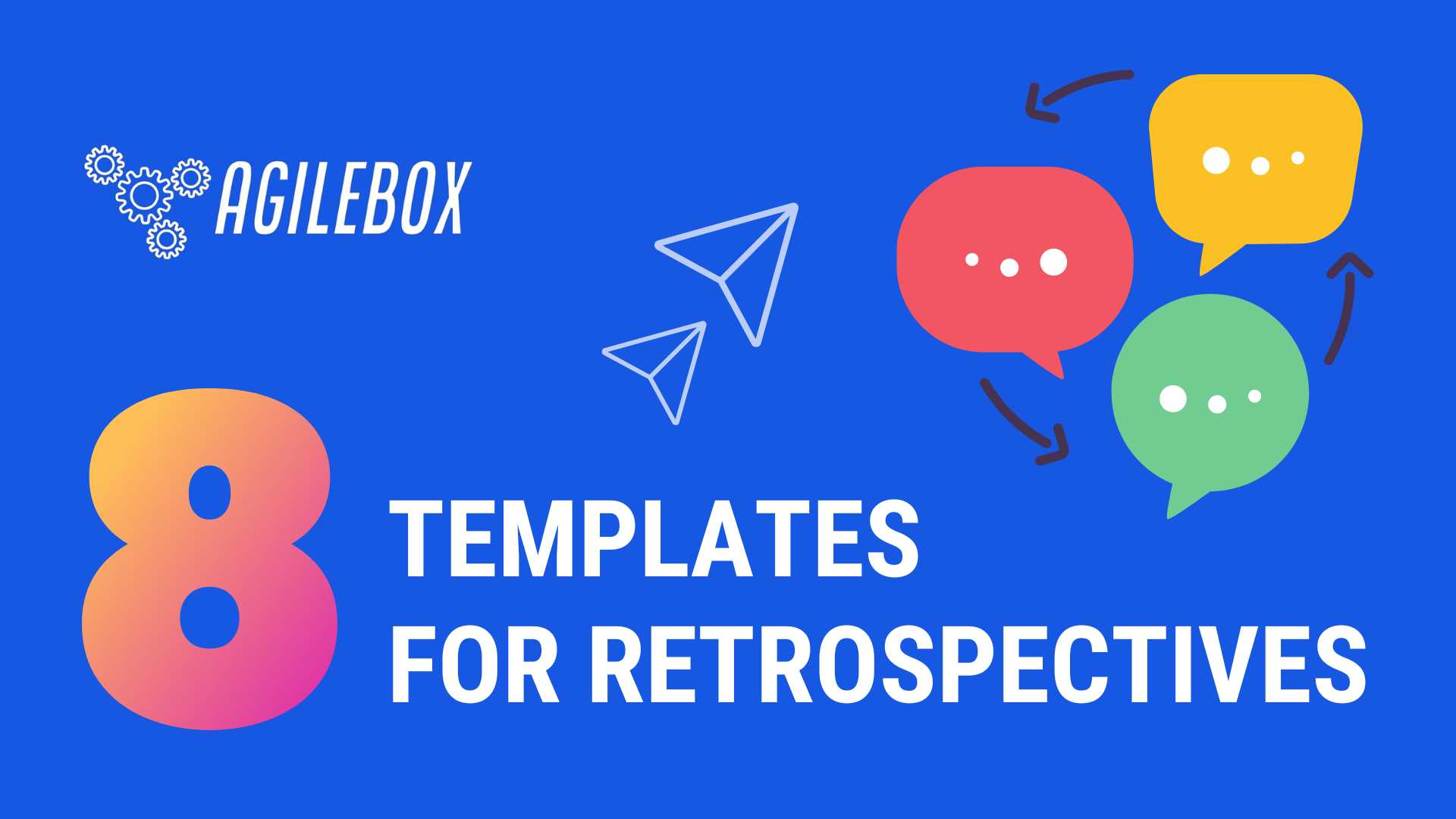Retrospective meetings are a staple in the Agile methodology, providing teams with an opportunity to reflect on their recent work cycle. These sessions aim to identify areas for improvement and celebrate successes.
Choosing the suited templates will help make Retrospectives more effective and enjoyable. With AgileBox, we currently provide 8 unique Retrospective Templates for Agile Teams and support you in customizing your templates right on Jira.
What is a Retrospective Meeting Template?
Retrospective Meeting Template is a structured framework used in Agile project management to guide the conduct of a retrospective meeting. Retrospective meetings are held at the end of a development cycle (such as a sprint in Scrum methodology) and are aimed at reflecting on the team’s recent work, with the goal of continuous improvement.
The key features of a Retrospective Meeting Template include:
- Structured Format: The template provides a pre-defined structure for the meeting, helping teams to efficiently discuss various aspects of their work, such as what went well, what didn’t go as planned, and what could be improved.
- Facilitation of Discussion: It facilitates open and constructive discussion among team members, enabling them to share feedback, experiences, and ideas in a structured manner.
- Focus Areas: Templates often have specific focus areas or prompts, such as identifying successes, challenges, learning points, and areas needing attention or change.
- Actionable Outcomes: The template is designed to guide the team toward identifying actionable steps that can be taken to improve future work cycles.
- Customization: Many templates can be customized to suit the specific needs and context of a team or project. This allows for flexibility and relevance in the discussions.
In summary, Retrospective Meeting Templates are essential tools in Agile methodologies, aiding teams in reflecting on their work processes, learning from experiences, and making continuous improvements in a structured and efficient manner.
8 Templates for Successful Retrospective Meeting In Jira
Template 1: Drop Add Keep Improve (DAKI)
DAKI stands for Drop, Add, Keep, Improve. It’s a retrospective technique that encourages team members to categorize aspects of their work and team dynamics into these four distinct areas. This format is geared towards identifying actions and attitudes within the team and evaluating their impact on the team’s performance and morale.
The Four Elements of the DAKI Template
- Drop: Identifying practices, habits, or attitudes that are not beneficial to the team and should be discontinued.
- Add: Pinpointing new ideas, processes, or behaviors that the team should adopt to improve performance or team dynamics.
- Keep: Recognizing the successful elements currently in place that are working well and should be maintained.
- Improve: Highlighting areas that are valuable but could be enhanced for better efficiency or team cohesion.
Template 2: Energy Levels
The Energy Levels Retrospective is a dynamic template designed to gauge team morale and energy about their work. This method focuses on assessing how various tasks and projects impact the team’s motivation and energy levels.
This approach effectively identifies tasks that drain energy, enabling adjustments to prevent burnout, while spotlighting morale-boosting activities for more frequent use. It also considers how tasks affect team members differently, suggesting task reassignments or compromises to optimize energy levels and maintain a balanced work environment.
Key Elements of the Energy Levels Retrospective:
- Fully Charged: Pinpoint tasks that energize the team, like creative projects that induce enthusiasm and fulfillment.
- Low Battery: Spot tasks that are energy-intensive and potentially fatiguing, such as prolonged meetings.
- Sprint Energy: Gauge the team’s energy levels before new sprints, categorizing them from low to high or with a percentage estimation, to understand the influence of past and upcoming tasks.
Template 3: Glad Sad Mad
The Mad Sad Glad Retro template is a unique retrospective technique that delves into the emotional aspects of team dynamics. It encourages team members to share experiences that made them feel annoyed (mad), disappointed (sad), or satisfied (glad), thus focusing on emotional responses to workplace situations.
- Glad: This part celebrates the positives, highlighting what brought satisfaction or happiness to team members. It could range from small wins, like a new tool that eased work, to something as simple as a new cafeteria amenity. This section emphasizes positive experiences and gratitude, contributing to team morale and motivation.
- Sad: Here, the focus is on experiences that led to disappointment, often arising from a gap between expectations and reality. The goal is to understand these unmet expectations and devise plans to better align goals and expectations in future sprints.
- Mad: This section is about identifying issues that caused frustration or annoyance. It’s an opportunity to pinpoint process inefficiencies or obstacles to team success, opening up discussions on how to prevent such frustrations in future projects.
The Mad Sad Glad technique stands out for its simplicity and emphasis on emotional states, fostering open conversations that can lead to improved team rapport and morale.
Template 4: Highlights & Lowlights
The Highlights and Lowlights retrospective template is a reflective tool that helps teams analyze their successes (highlights) and challenges (lowlights) to foster continuous improvement. Inspired by the concept that we remember our best and worst experiences the most, this retrospective format encourages teams to learn from both their ups and downs.
- Highlights: This section encourages team members to reflect on peak moments like effective teamwork or personal achievements. The goal is to understand and replicate the factors behind these successes.
- Lowlights: Here, the focus is on discussing less successful experiences to learn from them. The objective is to identify lessons from these challenges to improve future outcomes.
- Kudos: The final part of the retrospective is for expressing gratitude and appreciation, recognizing team members who made significant contributions or offered support during tough times, and reinforcing a positive team environment.
Template 5: Hopes and Fears
The Hopes and Fears retrospective is an engaging team activity that explores the group’s aspirations and concerns, combining aspects of both retrospective and futurespective analysis. It’s about creating an environment where open, honest conversations are encouraged, enhancing empathy and building stronger relational bonds.
- Hopes: This section encourages team members to share their personal and shared goals for future projects. It’s a space for discussing positive expectations and aspirations, fostering inspiration and unity among the team.
- Fears: Here, the focus is on voicing concerns about upcoming challenges or hurdles. It’s an opportunity to openly discuss and address worries, allowing the team to find strategies to overcome them and often realizing that these fears may be less intimidating than they seem.
Template 6: Liked, Learned, Lacked, Longed For (4Ls)
The 4Ls retrospective is a straightforward technique for teams, particularly useful in Agile settings, to reflect on their experiences. It helps in identifying both the positive and negative aspects of a project or sprint, covering emotional and factual perspectives.
- Liked: This part focuses on what the team enjoyed or found successful, such as effective feature implementations, smooth project phases, or excellent team collaboration.
- Learned: Here, team members discuss new knowledge or insights gained, including technical skills, user understanding, or improved team dynamics.
- Lacked: This section addresses what was missing or could have been better, like unmet needs, resource gaps, or obstacles faced.
- Longed for: Finally, this part looks forward, to the team expressing their desires and aspirations, be it resources, knowledge, or
Template 7: Mountain Climber
The Mountain Climber retrospective is an imaginative template that invites team members to view their past sprints or projects as a challenging mountain they’ve collectively climbed. This perspective shift helps the team move away from feelings of exhaustion or apprehension, encouraging them to take pride in their accomplishments and progress.
- Ropes: This category symbolizes the tools and support systems that aided the team’s journey. Team members reflect on what helped them achieve their goals, such as effective team members, management support, new technologies, or efficient work processes.
- Boulders: Here, the focus is on obstacles and challenges. Team members identify factors that hindered their progress or caused deviations from their planned path, like technical issues or organizational problems.
- Weather: This section represents uncontrollable external factors that impacted the work process. It can include team morale, personal issues, or unexpected events that affect the team’s performance.
- First Aid: The last element focuses on preparedness and improvement. Team members suggest what could be beneficial for future projects, drawing on their experiences to recommend strategies for overcoming similar challenges in the future.
Template 8: SWOT Analysis
The SWOT Analysis Retrospective Template is a strategic tool used to evaluate Strengths, Weaknesses, Opportunities, and Threats in teams, projects, or organizational practices. It’s designed to analyze various aspects and plan for future initiatives.
- Strengths: This category is for positive attributes, skills, or practices that benefit the team or project. It’s used to recognize strong points and boost morale.
- Weaknesses: This section identifies areas of improvement or aspects causing stress. It’s not about highlighting problems but about finding areas to enhance.
- Opportunities: Opportunities are potential areas for growth or improvement in team dynamics, efficiency, or project outcomes, often inspired by strengths and weaknesses.
- Threats: This part addresses potential risks to future work or project success, including unresolved issues that could hinder progress.
How to Use Retrospective Meeting Template with AgileBox in Jira?
AgileBox is a versatile tool in Jira, ideal for software development teams. It enables real-time Planning Poker, varied hold Retrospective meetings with a choice of available templates or custom, and facilitates Daily standups right in Jira. In this section, we will focus on instructions for organizing a Retro Meeting using available templates, following these steps:
- Step 1: Visit Planning Poker, Retrospective & Daily Standup and download AgileBox for Jira.
- Step 2: Open the AgileBox application on Jira and navigate to the Project section.
- Step 3: Choose the specific project you’re planning the retrospective for, at this time the screen displays the Retrospective space. Click on the “+Add Meeting” button to initiate a new retrospective.
- Step 4: Enter all necessary details for your meeting. In the “Template” field, you can choose an existing template or customize a new template.
- Step 5: Finally, Invite your team members to the meeting and click “Create” to finalize your retrospective meeting set up with the chosen template.
Conclude
In conclusion, retrospective meetings are an integral part of the Agile methodology, essential for teams to analyze and improve their performance. The right templates can significantly enhance these sessions, making them more engaging and productive. AgileBox offers a diverse range of eight unique Retrospective Templates, catering to the varied needs of Agile teams.
Moreover, the flexibility to customize templates within AgileBox ensures that each retrospective is tailored to the specific dynamics and requirements of your team. Embrace these creative tools to transform your retrospective meetings into more impactful, insightful, and enjoyable experiences, fostering continuous improvement and team cohesion.
Download and try AgileBox free by clicking: Planning Poker, Retrospective & Daily Standup For Jira